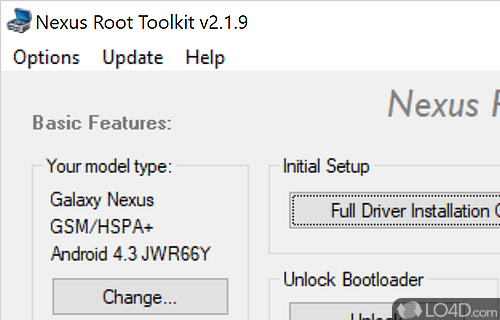Nexus Root Toolkit 2.1 is a freeware Nexus root app and mobile phone tool, developed by WugFresh for Windows.
The download has been tested by an editor here on a PC and a list of features has been compiled; see below. We've also created some screenshots of Nexus Root Toolkit to illustrate the user interface and show the overall usage and features of this Nexus root program.
Unlocking, rooting, relocking and unrooting simplified
Nexus Root Toolkit is a comprehensive software suite designed to help you unlock and customize your Nexus devices, designed to provide you with the ability to root your device, flash custom ROMs, restore backups and more.
It's incredibly easy to use, with a simple and easy-to-follow user interface that makes it easy to quickly access all the tools and features you need.
The main menu of the program is divided into several categories that allow you to easily access the various tools. The first category is the Backup & Restore section, which allows you to back up and restore your device with just a few clicks. You can also use the program to install a custom recovery, root your device, flash custom ROMs, and flash a custom kernel.
This program contains all the files you need to unlock and root your device, or flash it back to stock and re-lock it. You can also use this program to backup all your user apps, system apps, and app data, and easily restore them later in one click; you can flash or boot any IMG files you want to any partition on your device; as well as flash any current or future stock android release, making updating your device as easy as can be.
Features of Nexus Root Toolkit
- Backup: Create and restore complete backups of your device.
- Boot: Boot into fastboot or recovery mode.
- Busybox: Install Busybox to gain access to advanced commands.
- Drivers: Install the latest drivers for your device.
- Flash: Flash factory images, kernels and other such files.
- Flash Recovery: Flash custom recoveries.
- Logs: View detailed log reports.
- Modify: Modify system files or applications.
- Restore: Restore Nexus device to stock factory state.
- Superuser: Install the latest Superuser package.
- Tethering: Enable USB tethering on your device.
- Unlock: Unlock bootloader and root your device.
- Updates: Check for and install the latest updates.
- Utilities: Includes several useful utilities.
Compatibility and License
Nexus Root Toolkit is provided under a freeware license on Windows from mobile phone tools with no restrictions on usage. Download and installation of this PC software is free and 2.1.9 is the latest version last time we checked.
What version of Windows can Nexus Root Toolkit run on?
Nexus Root Toolkit can be used on a computer running Windows 11 or Windows 10. Previous versions of the OS shouldn't be a problem with Windows 8 and Windows 7 having been tested. It runs on both 32-bit and 64-bit systems with no dedicated 64-bit download provided.
Filed under:
- Nexus Root Toolkit Download
- Free Mobile Phone Tools
- Nexus Root Toolkit 2.1
- Nexus Root Software